
WhatsApp has come a long way. It started as a simple text-for-text chat app and today supporting so many other kinds of file formats and support voice & video calls. Let’s check out how to send
Every month, chatting apps are interdicting new features and functions, trying to survive in the market in tough completion. Most chatting apps has introduced features that WhatsApp does not support.
To respond to this WhatsApp updated its app with WhatsApp stickers. The sticker feature is available for both iOS and the Android users.
In festival seasons like Diwali and Holi people love to wish their beloved ones with stickers. People are using this
Now that it is out WhatsApp group and chat boxes are full of stickers. Stickers are a great deal as it expresses your actual feelings and happens especially on festival occasions where words can’t define such things.
Another thing that stickers help us with is “Saving time”, stickers can express multiple words and things at the same time which saves our time
While Stickers cannot be called innovative on WhatsApp because many of the similar chat platforms like Snapchat and Hike have introduced stickers and Gif features a year ago, it is surely one of the most awaited-features on the WhatsApp.
And the reason is WhatsApp is most used chatting app and people always wanted to use stickers on their platform. With a range of stickers, Gif’s and emojis available online, we are using these same as we use text to express.
We often use stickers when we have some serious conversation and there is a lot to express where stickers do a good job. Of course, calling is always the last option for fast conversation but usually, it is the stickers, GIFs and emojis that we mostly use for daily casual chats with friends and family.
Also Read:
How to Send Whatsapp Sticker
There are many people that have not received this sticker features it’s because their app is not updated. You WhatsApp version should be 2.18.339 to use Stickers.
To update the app you need to go to Google Play Store, search WhatsApp and you will see the update button on WhatsApp home page. If you don’t then you need to visit WhatsApp site and download latest version 2.18.339.
Ones you have updates WhatsApp follow these steps
Step 1– Open your WhatsApp chat.
Step 2– Tap on emojis on the left side.
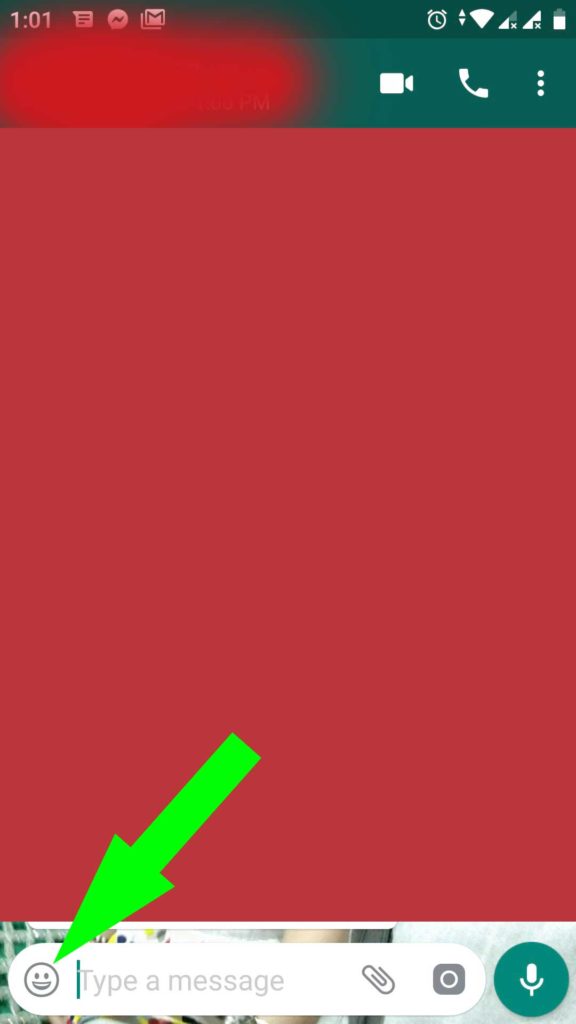
Step 3– Click on the sticker icon next to GIF’s icon
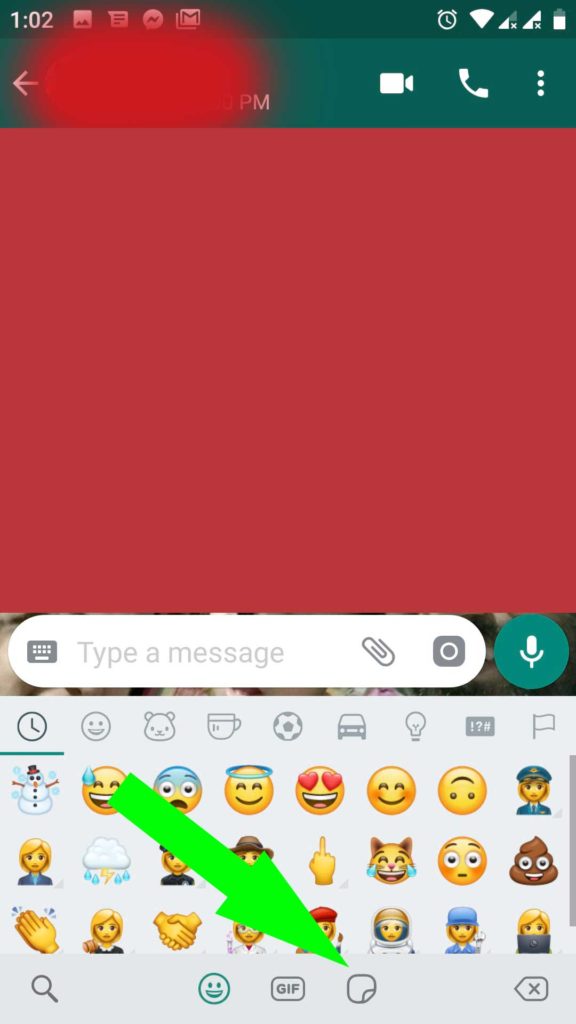
Step 4 – Click on + icon and you can see all Whatsapp stickers
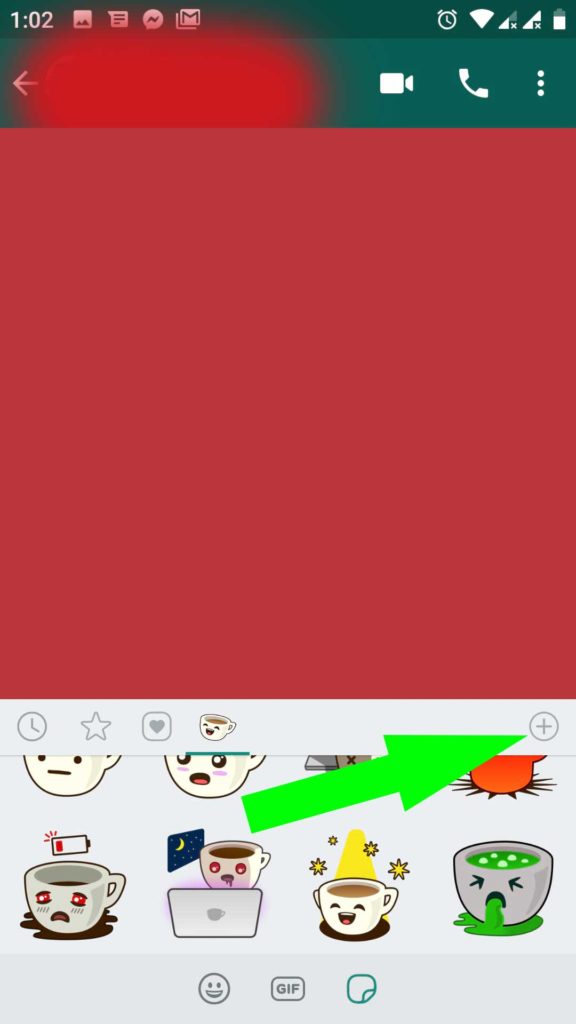
Step 5 – You can download whole set of stickers of a category by clicking on download button
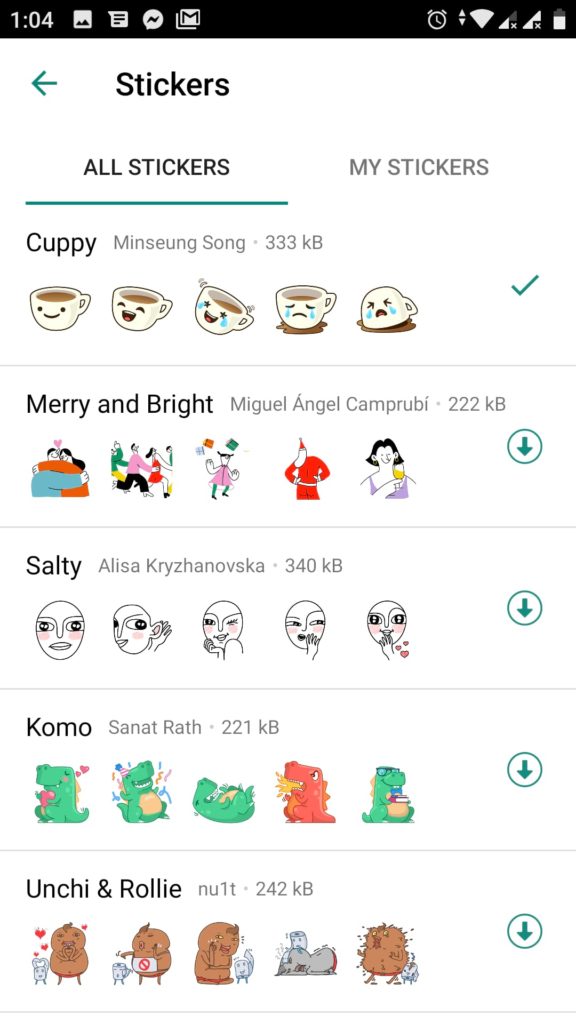
Step 6 – Select any sticker and it will be sent to chat
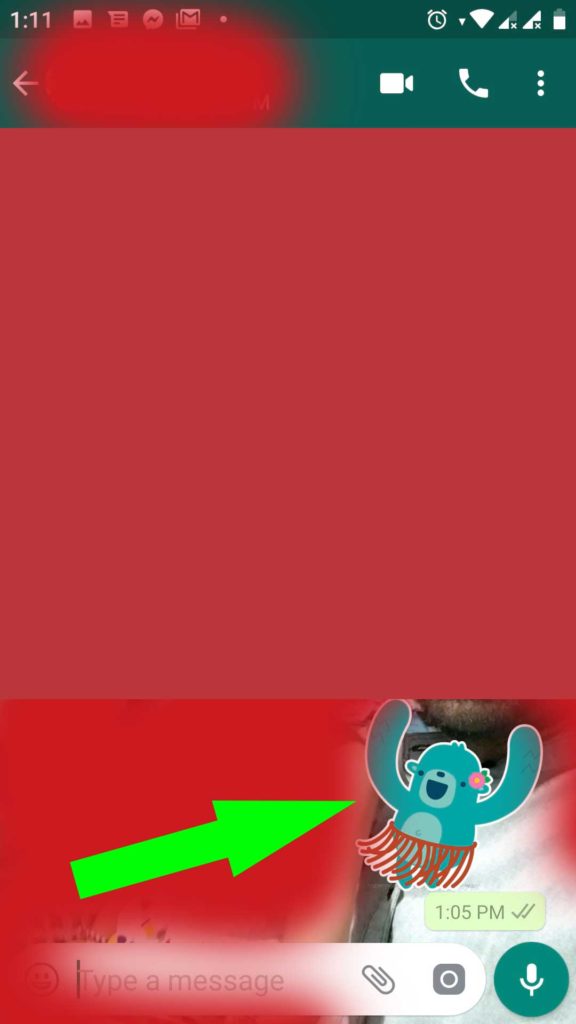
Step 7 – If you want to get even more stickers then click on Get More Stickers button and it will redirect you to new stickers from play store.
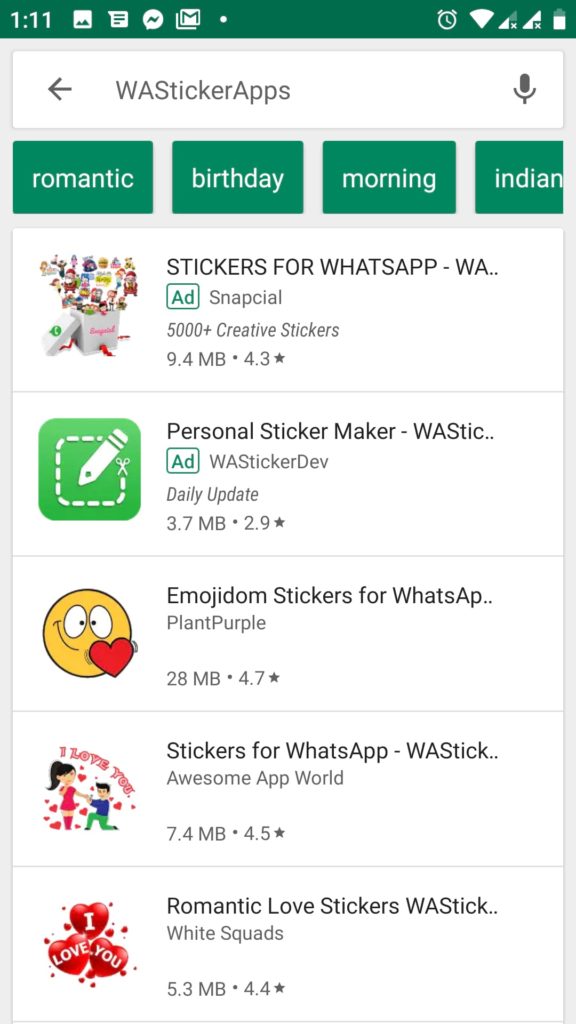
At this time WhatsApp has just introduced sticker’s features in its app. So, there are not a huge collation of stickers but you can install an additional app to add sticker’s collisions. And if you uninstall that app all the stickers that come with an app will be deleted.
For now, WhatsApp has rolled out stickers with packs which include 12 popular sticks, like Cuppy, Komo, Bibimbap Friends, Salty, Unchi & Rollie, The Maladroits, Koko, Hatch, Shiba Inu, Fearless and Fabulous, Banana, and Biscuit, each comes in less the 1MB file size.
To add more stickers to your list you need to install the external app as mentioned earlier, tap the plus icon where stickers are and scroll to the bottom and you will see the link “Get More stickers”.
You will be directed to the Play Store where you will be able to see the list of supported sticker packs they can be free or paid. These stickers’ apps have WAStickerApps or mentioned next to their names. You can add or deleted stickers according to your preference.
WhatsApp Sticker section has three important icons under it for more convenience. The clock icon display all the stickers you have used recently, the star icon will show stickers that you have set as your favourite.
The last heart icon that will further subdivide into four categories happy, heart-related stickers (included broken heart), sad and exclamation mark. No matter what stickers you download, all will be showing in this subdivided category.