The launch of Apple AirPods has fascinated many users to switch to wireless earphones. It allows you to have a hands-free audio experience with the benefit of high-quality sound. However, AirPods aren’t now limited to iOS users only. Yes you heard it right you can feel same iPhone experience on Android with these best airpods apps.
Many Android users have also invested in AirPods. But they are restricted from accessing certain functionalities as these wireless earphones have been mainly designed to cater to users of the Apple ecosystem.
So, if you’re using an Android phone but want to use AirPods to the fullest and get the same experience as iOS users, you can download Airpod app for android. Some of these have coolest features to enhance your experience like battery status, voice trigger etc.
Don’t you know which apps would be suitable for the purpose? Well, don’t worry, we’ve got your back. Here’s a detailed guide to these AirPods apps for Android devices so that you can make a choice quickly.
Comparison of the Best Android AirPods Apps
Table of Contents
| Android AirPods Apps | Most Suitable for |
|---|---|
| PodAir | Checking the battery level of AirPods and its case |
| MaterialPods | Users who want an AirPods app with a good interface |
| Assistant Trigger | Activating voice assistant and using AirPods at ease |
| AirBuds Popup | Users who want a fast and straightforward app with assistive listening |
| AndroPods | Delivering an iOS-like experience to users |
5 Best Android AirPods Apps 2022

For iOS users, using AirPods is pretty easy. All they have to do is open the AirPods case, and it gets automatically connected to their iPhone.
On the flip side, Android users fail to enjoy this seamless facility while using AirPods. But where there’s a will, there’s a way! Hence, these 5 apps are designed to help Android users as effectively as iOS users.
1. PodAir
PodAir is the best Android app for AirPods Pro that enables you to view the battery percentage of your left and right AirPods and its case. Usually, AirPods need to be charged at regular intervals, but as they don’t come with a screen where you can check the percentage of battery that has been charged, using an app like PodAir comes in handy.
Besides, it also allows you to see the charging status of your AirPods. It has an ergonomic design and a clean setup that facilitates seamless integration with your earphones.
Hence, you can easily connect AirPods to your phone via this app and enjoy an enhanced audio experience. However, it must be noted that this Android app is typically supported in AirPods 1, 2, and Pro.
Key Features
- Automatically displays the current battery status of the Airpods on your Android phone’s screen, similar to the iPhone.
- Facilitates automatic detection that pauses the music whenever you remove one earpiece and plays when you put it back.
- Supports all versions of AirPods and integrates with other wireless devices such as PowerBeats and more.
2. MaterialPods
MaterialPods is one of the best apps for AirPods that has an easy-to-use interface and connects your AirPods to your Android device instantly through Bluetooth. It enables Android users to have an iPhone-like experience when using AirPods.
The app not only displays the battery status of your earphones but also lets you control your AirPods only through the notification area of your phone. Besides, you can also adjust the notification layout according to the theme of your phone, as the application supports both dark and light themes.
MaterialPods comes with a play-and-pause feature for easy usage. Also, it supports a wide range of AirPods models, including AirPods Gen 1, 2, 3, AirPods Max, AirPods Pro, and PowerBeats Pro.
Key Features
- Offers transparency settings and flexible user interface parameters.
- Notifies you instantly when either AirPods or the case runs low on battery.
- Supports assistant feature allowing you to trigger voice assistance as and when needed.
3. WunderFind
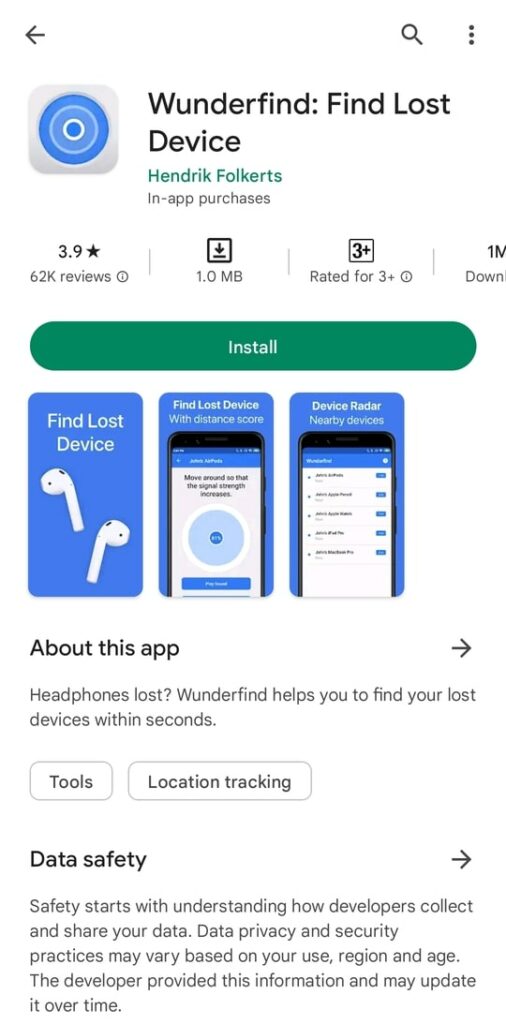
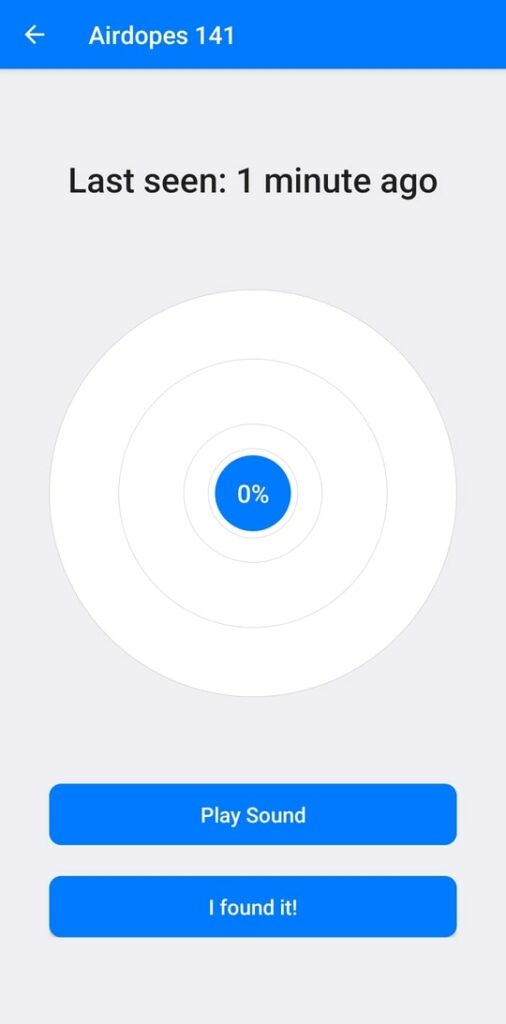
This app has the same functionality as ‘Find My’ app for iOS. On iOS you can find your lost airpods using Find My service but there is no inbuilt ‘find device’ feature on Android.
Not to worry there is an app availale called Wunderfind which can help you find your airpods or any other bluetooth device from some distance using ‘distance score’ feature.
This feature works like radar system which estimates the distance between your phone and airpod. This feature is not as accurate as Apple’s Find My app. Yet you can get some idea about the distance.
It also has a play sound feature which you can use if you upgrade to WunderFind Pro which costs you $5.
To use its location feature your Airpods must be connected to your phone via bluetooth which means you can’t find them if they are in their case.
Key Features
- Help you find your lost airpods or any other Bluetooth device.
- This app is also available for iOS and help you find all apple devices like Apple Pencil, iPhone, iPad, Apple Watch etc.
- It uses radar type feature and also play sound for easy finding of airpods.
Also Read:
4. AirBuds Popup
If you want your AirPods to connect with your Android phone fast, simply, and beautifully, AirBuds Popup is the app you should consider using. This app performs its operations effortlessly and beautifully with a simple and efficient UI design. How?
Well, it has all the features you need to feel like you’re using one of the best apps for AirPods on an iOS device.
It possesses a battery status display in the notification bar, auto-detection to automatically pause and resume media, hands-free call assistance for answering incoming calls, and many more, which does not make you feel deprived of the AirPods’ features available on iOS. It also supports your Android phone’s dark theme.
Key Features
- Displays the battery level through a pop-up when connecting the Airpods to your Android phone.
- Reads caller IDs and details when you receive incoming calls and helps you control them through the AirPods itself.
- Enables you to listen to someone speaking near you or somewhere else with the feature of assistive listening.
5. AndroPods
Although AndroPods may not be seen much in the list of the best AirPods app for Android users, this mobile application certainly deserves some attention. It supports all versions of AirPods and other wireless earphones.
It displays your AirPods’ battery level in the notification area of your Android phone for your utmost convenience. Also, using this app, you can easily trigger Google voice assistant for enhanced voice support. However, you need to ensure that nothing plays in the background while activating the voice assistant.
Besides, do not forget to give access to your location on the app to make the Bluetooth connectivity of your phone and AirPods work faster. Thus, you won’t ever feel like an Android user accessing AirPods with limitations because this app is right here to give you the best audio experience.
Key Features
- Indicates battery level through an animated pop-up window similar to an iOS device.
- Auto-detects ears, so it can automatically play, pause, and resume music when you plug or unplug your AirPods.
- Activates voice assistant when you tap on AirPods and helps you control your calls through them.
Final Words
Google Play Store has a myriad of the best AirPods apps for Android devices. But to save your time and energy, we’ve picked up the most widely used ones, considering critical factors like ease of use, efficiency, accessibility, and the like in mind. So, if you’re looking to get the same experience as iOS users when using AirPods on Android, these apps won’t surely let you down!